AI to JPG
Convert online and free AI to JPG
Converting in only three steps
- Upload file
- Choose target filetype
- Download file!
Privacy policy
.ai files are created with the paid software Adobe Illustrator. In order to be able to open these files without Illustrator, a conversion into the .jpg format is recommended.
It's that easy to convert AI to JPG
- Upload your AI file
- Select the target format (e.g. jpg)
- Click Start Conversion
- The download starts on the next page
Please note that when converting to .jpeg format, the transparencies in the image are lost. Alternatively, you can select .png as the target format, then the transparency of the .ai file is retained during the conversion. Tip: You can select the resolution (and therefore the file size) of your .jpg file in the "DPI" field. For normal use on the Internet, 150 dpi is sufficient, but for print quality it should be at least 300 dpi.
How to convert AI to JPG online?
- Upload AI file Choose your AI file with the "Choose File" Button, Drag & Drop or import it directly from Dropbox/Google Drive.
- Choose target filetype JPG is set as default target format. Change it if you need a different target filetype for your conversion.
- Start Conversion Click "Start Converting!". Most files process in seconds, only the largest files may take a few minutes.
- Download your JPG file Download your finished JPG file. Your files will be automatically deleted from our servers.
Currently we support the following conversions with AI files:
- AIF to MP4
- AIF to M4A
- AIF to OGG
- AIF to WMA
- AIF to AAC
- AIFF to MP4
- AIFF to AAC
- AIFF to WMA
- AIFF to OGG
- AIFF to M4A
- AIFF to FLAC
- AIFF to WAV
- AIFF to MP3
- AIF to FLAC
- AIF to WAV
- AIF to MP3
- AI to PDF
- AI to PNG
- AI to JPG
Information about the extensions for the conversion from AI to JPG
From: AI
The ai file extension is used by Adobe Illustrator, a vector graphics editor. As a proprietary file format, the ai (Adobe Illustrator Artwork) format is maintained by Adobe Systems. However, it is based on the non-proprietary eps and pdf formats (ai …
File extension: .aiMore information and converters for AI
To: JPG
The jpg, or JPEG, file format is used for images. It is often used for digital photos, and for images displayed on the internet. It is a common format that can be opened by most computers, tablets, mobile phones, and other devices. Saving an image …
File extension: .jpgMore information and converters for JPG

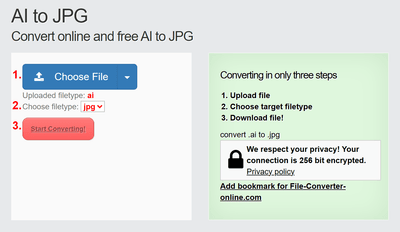
No Comments